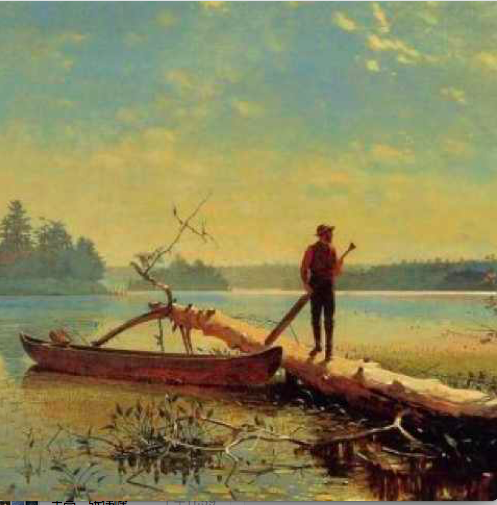Activity中需要调用setContentView来完成布局的设定,那么其中setContentView具体是一个什么样的过程呢?下面进行分析
一、Activity的SetContentView方法
1 2 3 4 public void setContentView (int layoutResID) getWindow().setContentView(layoutResID); initActionBar(); }
其中getWindow得到成员变量mWindow
1 mWindow = PolicyManager.makeNewWindow(this );
调用到了PolicyManager 的makeNewWindow方法
1 2 3 4 5 6 7 8 public static Window makeNewWindow (Context context) { return sPolicy.makeNewWindow (context) } public Window makeNewWindow (Context context) { return new PhoneWindow(context); }
也就是调用到了phoneWIndow的setContentWindow方法
1 2 3 4 5 6 7 8 9 10 11 12 13 @Override public void setContentView (int layoutResID) if (mContentParent == null ) { installDecor(); } else { mContentParent.removeAllViews(); } mLayoutInflater.inflate(layoutResID, mContentParent); final Callback cb = getCallback(); if (cb != null && !isDestroyed()) { cb.onContentChanged(); } }
这里实际上首先是生成decor
二、装载decor
那么activty具体在哪里将这个decor加载进来呢?答案是在ActivityThread中handleResumeActivity进行的处理。这个handleResumeActivity实际上就是在activity onResume中被调用。具体的handleResumeActivity 使用decorWindow 代码如下
1 2 3 4 5 6 7 8 9 10 11 12 13 14 15 16 17 18 19 20 21 22 if (r.window == null && !a.mFinished && willBeVisible) { r.window = r.activity.getWindow(); View decor = r.window .getDecorView(); decor.setVisibility(View .INVISIBLE); ViewManager wm = a.getWindowManager(); WindowManager.LayoutParams l = r.window .getAttributes(); a.mDecor = decor; l .type = WindowManager.LayoutParams.TYPE_BASE_APPLICATION; l .softInputMode |= forwardBit; if (a.mVisibleFromClient) { a.mWindowAdded = true; wm.addView(decor, l ); } } else if (!willBeVisible) { if (localLOGV) Slog.v( TAG, "Launch " + r + " mStartedActivity set" ); r.hideForNow = true; }
注意,主要是用到了windowManager中的addView方法 ,同理 popupwin和dialog都是用的windowmanger进行addView。在windowManagerGlobal中调用addView。而addView中最关键的代码是调用viewRootImpl的setView方法
1 2 3 4 5 6 7 8 9 10 11 12 try { root.setView(view, wparams, panelParentView); } catch (RuntimeException e) { synchronized (mLock) { final int index = findViewLocked(view, false ); if (index >= 0 ) { removeViewLocked(index , true ); } } throw e; }
viewRootImpl的setView方法中主要进行onMeasure onLayout 和onDraw操作
三、ViewRootImpl 的setView方法
首先一个重要的调用方法requestLayout();
1 2 3 4 5 6 7 8 @Override public void requestLayout () if (!mHandlingLayoutInLayoutRequest) { checkThread(); mLayoutRequested = true ; scheduleTraversals(); } }
该方法会调用到scheduleTraversal方法
1 2 3 4 5 6 7 8 9 void scheduleTraversals() { if (!mTraversalScheduled) { mTraversalScheduled = true ; mTraversalBarrier = mHandler.getLooper() .postSyncBarrier() ; mChoreographer.postCallback( Choreographer .CALLBACK_TRAVERSAL , mTraversalRunnable, null); scheduleConsumeBatchedInput() ; } }
又会调用runnable
1 2 3 4 5 6 7 8 9 10 11 12 13 14 15 16 17 18 19 20 21 22 23 24 25 26 27 28 29 30 31 final TraversalRunnable mTraversalRunnable = new TraversalRunnable();final class TraversalRunnable implements Runnable @Override public void run () doTraversal(); } } void doTraversal () if (mTraversalScheduled) { mTraversalScheduled = false ; mHandler.getLooper().removeSyncBarrier(mTraversalBarrier); if (mProfile) { Debug.startMethodTracing("ViewAncestor" ); } Trace.traceBegin(Trace.TRACE_TAG_VIEW, "performTraversals" ); try { performTraversals(); } finally { Trace.traceEnd(Trace.TRACE_TAG_VIEW); } if (mProfile) { Debug.stopMethodTracing(); mProfile = false ; } } }
最终调用到了方法performTraversalshttp://blog.csdn.net/farmer_cc/article/details/30968459 http://blog.csdn.net/farmer_cc/article/details/31454803