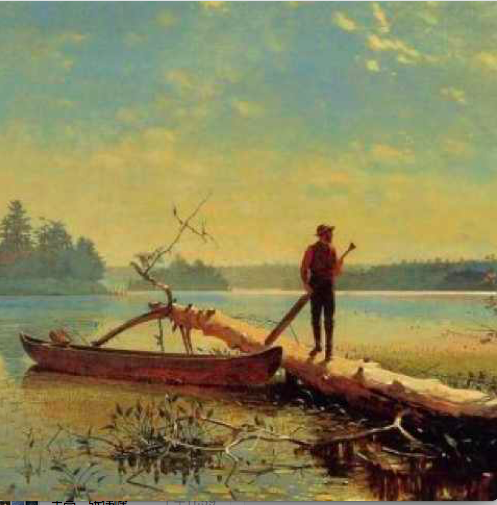本篇博客主要为Handler-Message-looper的一些深入学习笔记。
之前学习过Handler-Message-looper的相关知识,借着AOSP的学习计划,再更加深入理解一下该方法的知识。
Handler为消息的接收者和发送者,Message为消息,当然还有一个消息队列为MessageQueue。而Looper可以理解为消息队列的控制器。
一、Looper
1 2 3 4 5 6 private static void prepare (boolean quitAllowed ) if (sThreadLocal.get () != null ) { throw new RuntimeException("Only one Looper may be created per thread" ); } sThreadLocal.set (new Looper(quitAllowed)); }
其作用是new一个Looper,也就是new一个消息控制器。然后将该消息控制器加入到静态变量sThreadLocal中,也就是将looper和线程进行绑定,从而和线程对应的messageQueue绑定。
1 2 3 4 5 6 7 8 public void set (T value ) Thread currentThread = Thread.currentThread(); Values values = values(currentThread); if (values == null ) { values = initializeValues(currentThread); } values.put(this , value ); }
其中的Values为Thread的内部类,
1 2 3 4 5 6 7 8 9 10 11 12 Values() { initializeTable(INITIAL_SIZE); this .size = 0 ; this .tombstones = 0 ; } private void initializeTable (int capacity) this .table = new Object[capacity * 2 ]; this .mask = table.length - 1 ; this .clean = 0 ; this .maximumLoad = capacity * 2 / 3 ; }
this.table为一个数组,该数组存储着looper数据。
注意到上面的参数quitAllowed,该参数传给消息队列,用来告知其是否可以退出。
1 2 3 public static void prepare () prepare(true ); }
另一个给主线程创建消息控制器的:
1 2 3 4 5 6 7 8 9 public static void prepareMainLooper () prepare(false ); synchronized (Looper.class) { if (sMainLooper != null ) { throw new IllegalStateException("The main Looper has already been prepared." ); } sMainLooper = myLooper(); } }
Looper.loop(); 则是让Looper开始工作,从消息队列里取消息,处理消息。
二、Handler
1 Handler handler = new Handler ();
无参的Handler会调用
1 mLooper = Looper.myLooper()
这里实际上是将Handler和Looper相绑定,而looper则通过调用prepare方法完成和线程的绑定。
如果当前的looper为null的话,则是因为没有调用Looper.prepare。
一般如果我们在主线程的话,则直接使用
new Handler(Looper.getMainLooper())该方法将handler和主线程的looper绑定,从而获得主线程上的消息队列绑定,而该handler则是公共的,我们即可以在主线程上调用handler.post发送消息,也可以在其他线程上调用handler.post发送消息。但是其发送的消息还是到了线程对应的消息队列中,并且该handler收消息和处理消息时还是只能在对应的线程上进行。
在其他线程中,我们在run的时候需要调用Looper.prepare用来初始化控制器。
1 2 3 4 5 6 7 8 9 10 11 12 public void run() { mTid = Process.myTid() Looper.prepare() synchronized (this) { mLooper = Looper.myLooper() notifyAll() } Process.setThreadPriority(mPriority) onLooperPrepared() Looper.loop() mTid = -1 }
它直接帮我们完成了消息控制器的初始化和启动。
三、其他
1 2 3 4 5 6 7 8 9 10 11 12 13 14 15 16 17 18 19 20 21 22 23 24 25 26 27 private final Handler handler = new Handler (new Handler .Callback () { @Override public boolean handleMessage(Message msg) { if (msg.what == MSG_CLEAR_CACHE_SUCCESS ) { processAfterClearCache(); } else if (msg.what == MSG_GET_CACHE_SUCCESS ) { String cacheString = msg.obj.toString(); if (cacheString.equals("0K" )) { tvCacheSize.setText("" ); } else { tvCacheSize.setText(cacheString); } } return true ; } }); private final class ShowCacheThread extends Thread { @Override public void run() { String cacheSize = "" ; cacheSize = BitmapCache .getInstance().getFsCacheSize(); Message msg = handler.obtainMessage(MSG_GET_CACHE_SUCCESS , cacheSize); handler.sendMessage(msg); } }
2.关于主线程,之所以ActivityThread叫主线程是因为如下,在main函数中会调用prepareMainLooper,并且调用looper启动消息的循环。
1 2 3 4 5 6 7 8 9 10 11 12 13 14 15 16 17 public static void main(String [] args) { Looper.prepareMainLooper(); ActivityThread thread = new ActivityThread(); thread.attach(false ); if (sMainThreadHandler == null ) { sMainThreadHandler = thread.getHandler(); } if (false ) { Looper.myLooper().setMessageLogging(new LogPrinter(Log.DEBUG, "ActivityThread" )); } Looper.loop (); }
参考资料https://greenrobot.me/devpost/android-psvm/